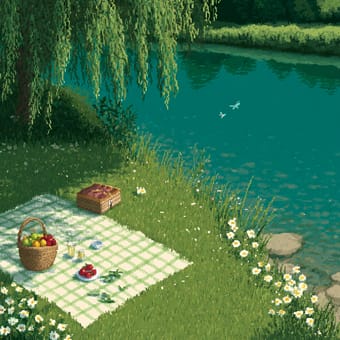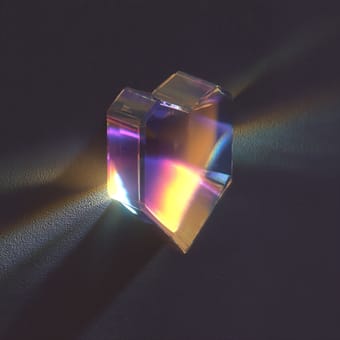Art Style Type
This SREF style blends elements of surrealism, digital minimalism, and bioluminescent art. It showcases a dreamlike hyperrealism quality, creating an experience that feels both modern and transcendent through sophisticated 3D modeling and specialized lighting effects. The style somewhat resembles the bioluminescent elements from the movie "Avatar," but with greater refinement and futuristic sensibility.
Style Characteristics
The most striking feature of these images is the dreamlike internal glow effect, where all objects seem to emit a warm orange light from within, creating a stark contrast with the cool blue surrounding environment. The images possess extremely high detail rendering with rich surface textures, meticulously handling everything from glass-like reflections to intricate patterns. The lighting treatment creates an "underwater glow" sensation, as if all objects are floating in a semi-transparent blue space. The overall color scheme primarily uses blue-orange contrast, forming a harmonious yet dynamic visual balance.
Style-Enhancing Prompt Keywords
- Bioluminescence: Enhances the internal glow effect of objects, creating a more dreamlike and supernatural visual experience
- Crystalline texture: Increases the translucency and fine reflection effects on object surfaces, elevating the overall texture representation
- Deep sea atmosphere: Strengthens the mysteriousness and depth of blue tones, creating an immersive experience similar to deep-sea exploration
Recommended Application Scenarios
This style is particularly suitable for sci-fi movie posters, high-end tech product advertisements, futuristic game art, luxury brand visual marketing, and immersive experience design. It's also excellent for representing dreamscapes, abstract concept visualization, or any project requiring the creation of transcendent, captivating visual experiences.
 Library
Library